In this webinar, our experts showcase a variety of demo use cases of how different components of the...
Microsoft Business Applications Practice
- Products & Technology
- Industries
- Services
- Support
- Education
- Solutions
- Blog & Resources
Latest Blog Posts
PD9waHAgJGFyZ3MgPSBhcnJheSgKICAgICAgICAncG9zdF90eXBlJyA9PiAncG9zdCcsCiAgICAgICAgJ3Bvc3Rfc3RhdHVzJyA9PiAncHVibGlzaCcsCiAgICAgICAgJ3Bvc3RzX3Blcl9wYWdlJyA9PiAzLAogICAgICAgICdvcmRlcmJ5JyA9PiAnZGF0ZScsCiAgICAgICAgJ29yZGVyJyA9PiAnREVTQycsCiAgICApOwogICAgJHJlbGF0ZWRfaXRlbXMgPSBuZXcgV1BfUXVlcnkoICRhcmdzICk7CiAgICBpZiAoJHJlbGF0ZWRfaXRlbXMtPmhhdmVfcG9zdHMoKSkgOgogICAgd2hpbGUgKCAkcmVsYXRlZF9pdGVtcy0+aGF2ZV9wb3N0cygpICkgOiAkcmVsYXRlZF9pdGVtcy0+dGhlX3Bvc3QoKTsKICAgID8+CgkgIDxhIGhyZWY9Ijw/cGhwIHRoZV9wZXJtYWxpbmsoKTsgPz4iPgogICAgICAgIDxkaXYgY2xhc3M9Im5hdi1wb3N0LXdyYXAiPgogICAgICAgICAgPGRpdiBjbGFzcz0ibmF2LWZlYXQtaW1nIj4KICAgICAgICAgICAgIDw/cGhwIHRoZV9wb3N0X3RodW1ibmFpbCgpOz8+CiAgICAgICAgICA8L2Rpdj4KICAgICAgICAgIDxkaXYgY2xhc3M9Im5hdi1wb3N0LXRleHQiPgogICAgICAgICAgICA8ZGl2IGNsYXNzPSJwb3N0LXRpdGxlIj48P3BocCB0aGVfdGl0bGUoKTsgPz48L2Rpdj4KICAgICAgICAgICAgPGRpdiBjbGFzcz0icG9zdC1leGNlcnB0Ij48P3BocCB0aGVfZXhjZXJwdCgpOyA/PjwvZGl2PgogICAgICAgICAgPC9kaXY+CiAgICAgICAgPC9kaXY+CiAgICAgIDwvYT4KICAgIDw/cGhwCiAgICBlbmR3aGlsZTsKICAgIGVuZGlmOwogICAgd3BfcmVzZXRfcG9zdGRhdGEoKTsKPz4KPGRpdiBjbGFzcz0ibmF2LWJ0bi13cmFwIj4KICA8YSBocmVmPSIvYmxvZy8iIGNsYXNzPSJuYXYtcG9zdHMtYnRuIj5SZWFkIHRoZSBCbG9nPC9hPgo8L2Rpdj4=Latest Resources
 How Microsoft Power Platform is helping to modernize and enable...
How Microsoft Power Platform is helping to modernize and enable... Deliver an Extraordinary Omnichannel Experience
Deliver an Extraordinary Omnichannel ExperienceBusinesses that provide multiple touchpoints for customer service—powered by intelligent automation...
 Data Interoperability Key to Improving the Patient Experience
Data Interoperability Key to Improving the Patient ExperienceAs the healthcare industry continues its shift to patient-centric care...
More...
PO TV
PO TV is your designation for Dynamics 365 video content.Events
PowerObjects offers a wide variety of Dynamics 365 events, trainings, and webinars.Careers
We're looking for bright, energetic and motivated people.News
PowerObjects' latest press releases and Microsoft Business Application news.Webinars on Demand
We record all of our webinars so they can be watched on demand at any time. - Contact

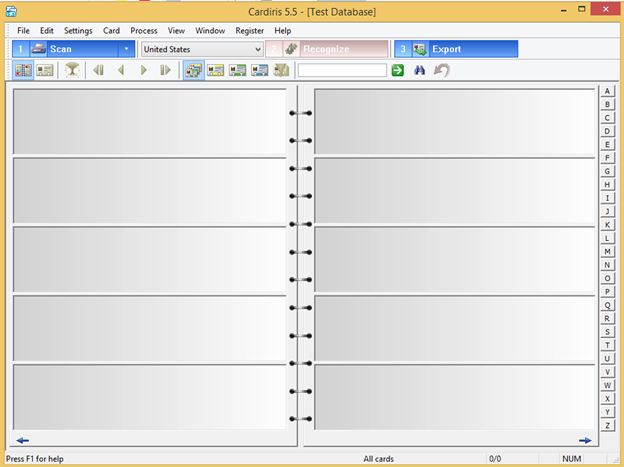
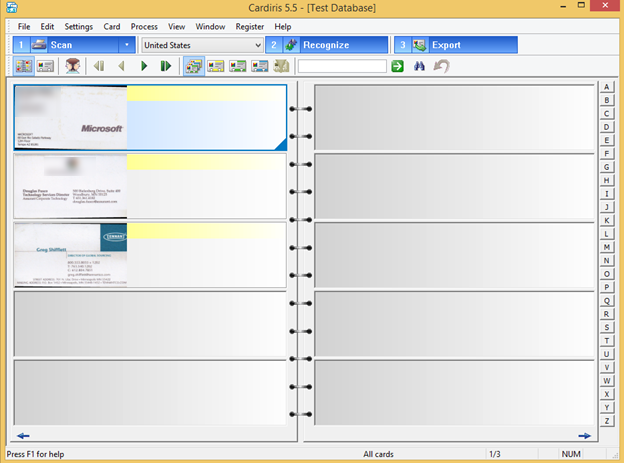
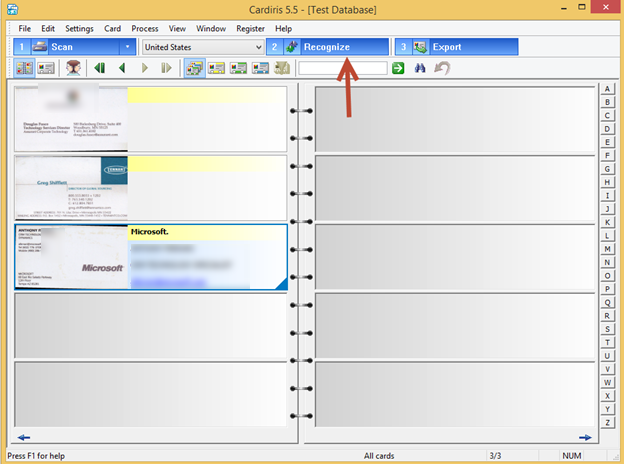
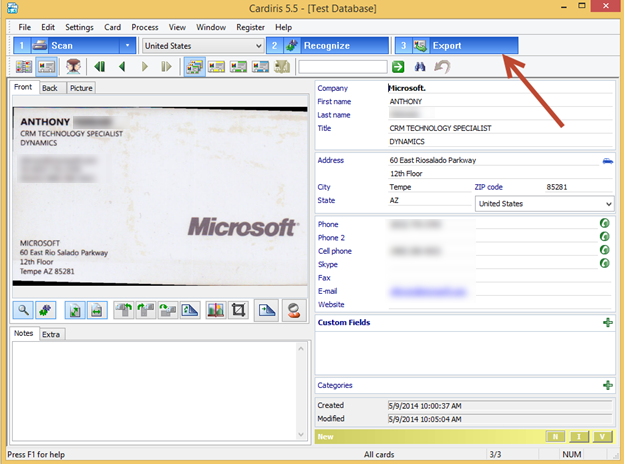
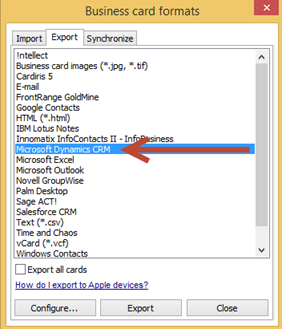
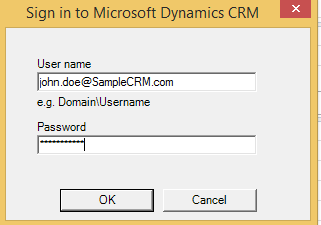
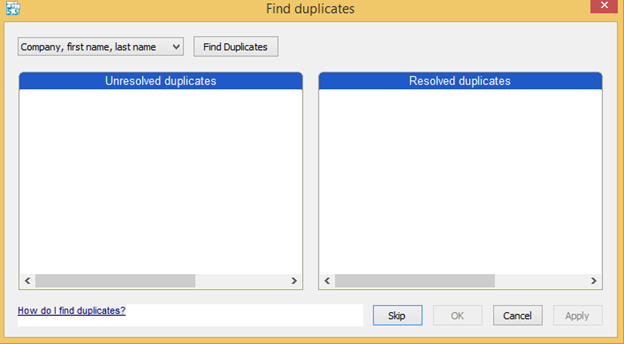
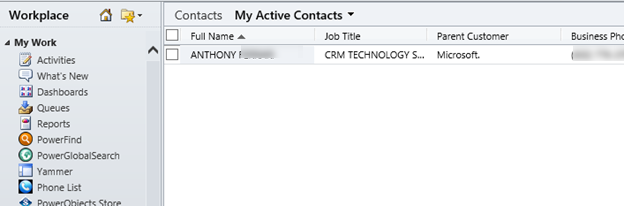
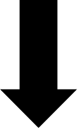
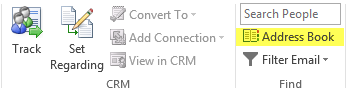
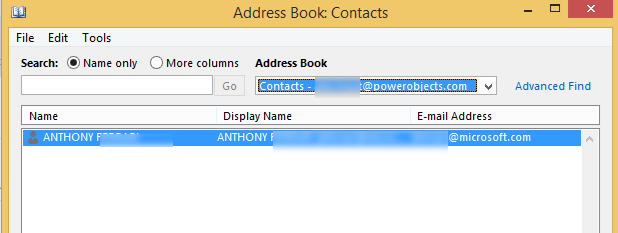





Looks great. Thanks.
Can you tell me if this solution works with CRM 2013? Thanks!
Hi - Yes - it does work with crm 2013.
I've been evaluating this particular scanning solution for one of my customers... but I have two remaining questions and I haven't been able to get an answer from their customer service team:
1. Can you scan to Leads, instead of Contacts?
2. Is this scanner solution compatible with CRM 2013?
Hi. Yes - you can pick to scan to leads or contacts. You do haveh to pick one or the other for the batch. And it does work with crm 2013 well.
hello what software is this then?
The software comes with the card scanner - http://www.irislink.com/c2-2360-189/IRISCard-Anywhere-5---Cardiris-5---Business-Card-Recognition.aspx
I am not sure if this works with 2013 as this is the mail I got from their Tech support.
"At present the CRM 2013 is not supported. The developers are aware of the problem
but there does not appear to be a quick fix."
Are you aware of any other solutions?
Thanks.
Hi Krish,
We have crm 2013 on premises with adfs/ifd and had this working. I'm working if issue is only when connecting to crm online. We are investigating and i'll post an update here.
hi Any updates on the investigation. Do we really require the adfs/ifd or you are highlighting with these configuration it worked. I got input from IRIS Tech support it is Authentication issue.
Hi Joe
We have on premise version of CRM 2013. But its not working with IRIS Corporate Cardiris 5.5.
Can you please tell me the version or update that is working with CRM 2013.
Regards
Amit
Does this work with CRM Online 2013 or 2015? The answer was never posted in the discussion.
Hi - Yes this does work with crm 2013. We have not tested this with crm 2015, but we just added to our 'todo list'. HOpe to have this blog updated within 1-2 weeks with our results from testing in crm 2015.
Any update if it works with crm 2015?
We have CRM 2015 and we're unable to get IRISCard Corporate 5 to connect directly to CRM. What URL are you using to get to CRM when configuring the Export? if we use anything but /xrmservices/2011/discovery.svc we get a 401 unauthorized. With the discovery URL we get a 415 "you're sending xml not soap" error message.
looks like there's a patch to install for the desktop software but when I go to install and run it, it states that cardiris 5.5 isn't installed.
Not sure where the problem lies here, so far it's quite a frustrating experience.
Michael, did you ever end up getting this working? We're having the same issue.
Hi and thank you for a great post. Do we know if it is compatiabel with CRM online (2015) and can we use our handheld /phone device as scanner?
Hi and thank you for a great post. Do we know if it is compatiabel with CRM online (2015) and can we use our handheld /phone device as scanner?
This is definitely something I want to investigate as it sounds like a great tool. I did find another free smartphone app called CamCard which imports the information from the business cards into Outlook. From there you can export/track into CRM. Hope this helps someone 🙂
We bought this product solely based on your assessment. I think you missed a step in the connection to CRM, prior to credentials. It prompts you to input CRM information, but mentions only CRM 3, CRM 4, and CRM online. I don't doubt you repurpose one of those for CRM 2013, but I am just wondering exactly how you would do it. Any advice for that step?
Hi Peter - Unfortunately this has stooped working. We tested ours and it also has stopped working with crm. My guess they were using some old sdk in their code and after some update rollup it broke in crm 2013. We'll research options and post it back here.
Has anyone tried using this with CRM 2015? I get 401 error.
Hi, I am tying to find out if either IRISCard5 or Scan2Scan will work with our current CRM - MSCRM2011 or if it will work on the platforms we are looking to upgrade to - MS CRM2015 or 2016.
Also if they recognise Chinese, Japanese characters.
Thanks
Hi, I am tying to find out if either IRISCard5 or Scan2Scan will work with our current CRM - MSCRM2011 or if it will work on the platforms we are looking to upgrade to - MS CRM2015 or 2016.
Also if they recognise Chinese, Japanese characters.
Thanks
Hi, I am tying to find out if either IRISCard5 or Scan2Scan will work with our current CRM - MSCRM2011 or if it will work on the platforms we are looking to upgrade to - MS CRM2015 or 2016.
Also if they recognise Chinese, Japanese characters.
Thanks
Hi Rob - No - does not work well with crm 2016 🙁 We are on a hunt for a good recomdation and will post here.
Dear Joe.
I still are curious about if you got this to work on crm online (2015/2016)?
(I have a customer who bought this scanner - and as far I know it worked fine until 2015v1 update - but now it has stopped working according to the customer)
/Henrik
Dear Joe.
I still are curious about if you got this to work on crm online (2015/2016)?
(I have a customer who bought this scanner - and as far I know it worked fine until 2015v1 update - but now it has stopped working according to the customer)
/Henrik
Dear Joe.
I still are curious about if you got this to work on crm online (2015/2016)?
(I have a customer who bought this scanner - and as far I know it worked fine until 2015v1 update - but now it has stopped working according to the customer)
/Henrik
Dear Joe.
I still are curious about if you got this to work on crm online (2015/2016)?
(I have a customer who bought this scanner - and as far I know it worked fine until 2015v1 update - but now it has stopped working according to the customer)
/Henrik
Dear Joe.
I still are curious about if you got this to work on crm online (2015/2016)?
(I have a customer who bought this scanner - and as far I know it worked fine until 2015v1 update - but now it has stopped working according to the customer)
/Henrik
Dear Joe.
I still are curious about if you got this to work on crm online (2015/2016)?
(I have a customer who bought this scanner - and as far I know it worked fine until 2015v1 update - but now it has stopped working according to the customer)
/Henrik
Hi Henrik - Unfortunately this has stopped workign wtih crm online and crm 2015/2016. We have added to our list to look around for a good card scanner compatible with ms crm.
Hi Joe, we are looking for a card scanner that will work with MS CRM Online / 2016. Any recommendation that will be compatible with MS CRM?
Hi Joanna - Not currently, but we are going to be evaluating and making a recommendation here on this blog. We have many customers ask about this.
does this work with the CRM 2011
Hello,
Has anyone found a card scanner that works with MS CRM 2013 on premise?
Yes - This will work with crm 2013 on premises, but crm 2013 on prem needs to be configured with ADFS/IFD with a trusted ssl certificate.
HI Joe,
Can we have the latest update for this product supports MS Dynamics 365 Online?
Hi Raj - Yes - this does work ok with DYnamics 365 ONline. Be sure to download the latest and greatest version. thanks.