In this webinar, our experts showcase a variety of demo use cases of how different components of the...
Microsoft Business Applications Practice
- Products & Technology
- Industries
- Services
- Support
- Education
- Solutions
- Blog & Resources
Latest Blog Posts
PD9waHAgJGFyZ3MgPSBhcnJheSgKICAgICAgICAncG9zdF90eXBlJyA9PiAncG9zdCcsCiAgICAgICAgJ3Bvc3Rfc3RhdHVzJyA9PiAncHVibGlzaCcsCiAgICAgICAgJ3Bvc3RzX3Blcl9wYWdlJyA9PiAzLAogICAgICAgICdvcmRlcmJ5JyA9PiAnZGF0ZScsCiAgICAgICAgJ29yZGVyJyA9PiAnREVTQycsCiAgICApOwogICAgJHJlbGF0ZWRfaXRlbXMgPSBuZXcgV1BfUXVlcnkoICRhcmdzICk7CiAgICBpZiAoJHJlbGF0ZWRfaXRlbXMtPmhhdmVfcG9zdHMoKSkgOgogICAgd2hpbGUgKCAkcmVsYXRlZF9pdGVtcy0+aGF2ZV9wb3N0cygpICkgOiAkcmVsYXRlZF9pdGVtcy0+dGhlX3Bvc3QoKTsKICAgID8+CgkgIDxhIGhyZWY9Ijw/cGhwIHRoZV9wZXJtYWxpbmsoKTsgPz4iPgogICAgICAgIDxkaXYgY2xhc3M9Im5hdi1wb3N0LXdyYXAiPgogICAgICAgICAgPGRpdiBjbGFzcz0ibmF2LWZlYXQtaW1nIj4KICAgICAgICAgICAgIDw/cGhwIHRoZV9wb3N0X3RodW1ibmFpbCgpOz8+CiAgICAgICAgICA8L2Rpdj4KICAgICAgICAgIDxkaXYgY2xhc3M9Im5hdi1wb3N0LXRleHQiPgogICAgICAgICAgICA8ZGl2IGNsYXNzPSJwb3N0LXRpdGxlIj48P3BocCB0aGVfdGl0bGUoKTsgPz48L2Rpdj4KICAgICAgICAgICAgPGRpdiBjbGFzcz0icG9zdC1leGNlcnB0Ij48P3BocCB0aGVfZXhjZXJwdCgpOyA/PjwvZGl2PgogICAgICAgICAgPC9kaXY+CiAgICAgICAgPC9kaXY+CiAgICAgIDwvYT4KICAgIDw/cGhwCiAgICBlbmR3aGlsZTsKICAgIGVuZGlmOwogICAgd3BfcmVzZXRfcG9zdGRhdGEoKTsKPz4KPGRpdiBjbGFzcz0ibmF2LWJ0bi13cmFwIj4KICA8YSBocmVmPSIvYmxvZy8iIGNsYXNzPSJuYXYtcG9zdHMtYnRuIj5SZWFkIHRoZSBCbG9nPC9hPgo8L2Rpdj4=Latest Resources
 How Microsoft Power Platform is helping to modernize and enable...
How Microsoft Power Platform is helping to modernize and enable... Deliver an Extraordinary Omnichannel Experience
Deliver an Extraordinary Omnichannel ExperienceBusinesses that provide multiple touchpoints for customer service—powered by intelligent automation...
 Data Interoperability Key to Improving the Patient Experience
Data Interoperability Key to Improving the Patient ExperienceAs the healthcare industry continues its shift to patient-centric care...
More...
PO TV
PO TV is your designation for Dynamics 365 video content.Events
PowerObjects offers a wide variety of Dynamics 365 events, trainings, and webinars.Careers
We're looking for bright, energetic and motivated people.News
PowerObjects' latest press releases and Microsoft Business Application news.Webinars on Demand
We record all of our webinars so they can be watched on demand at any time. - Contact

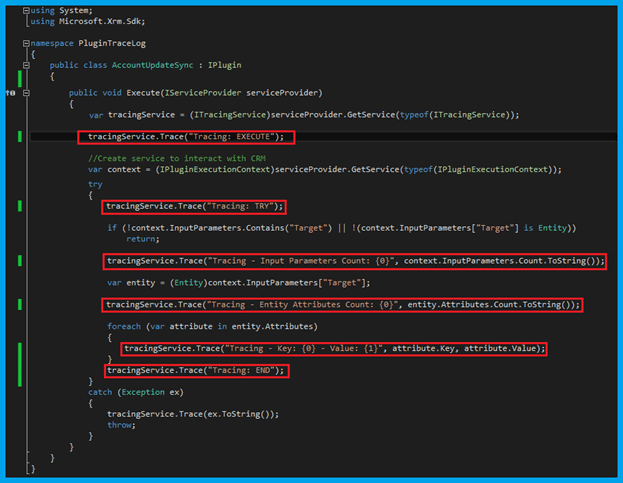
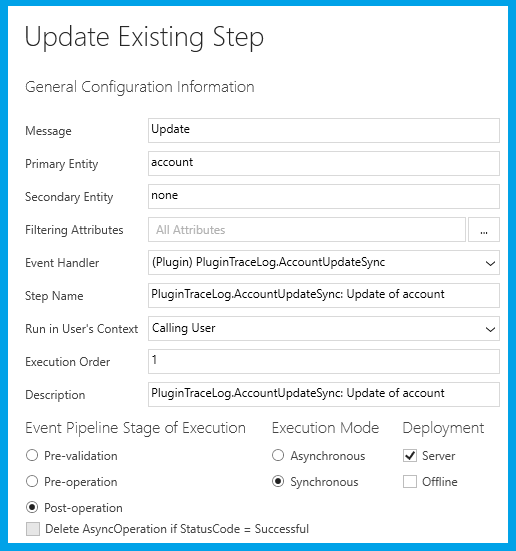
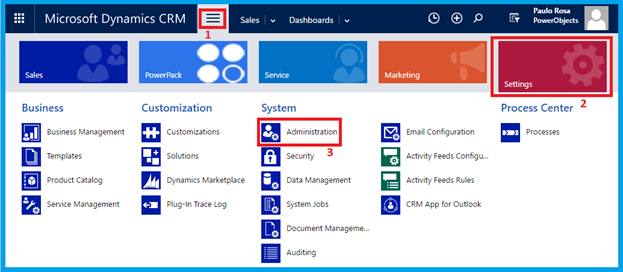
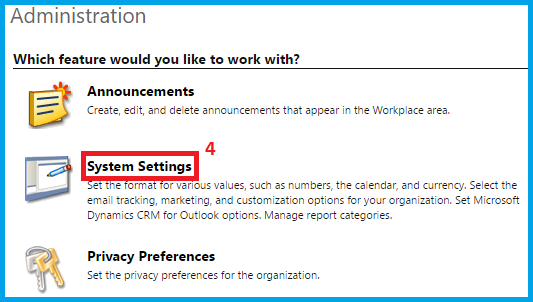
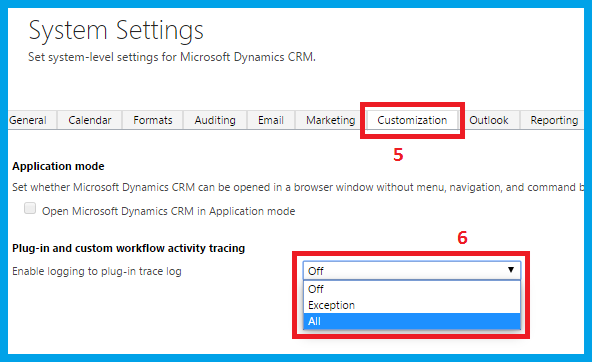
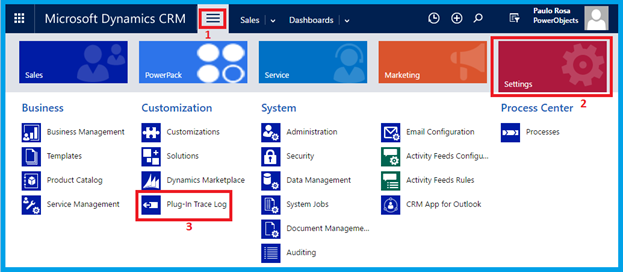
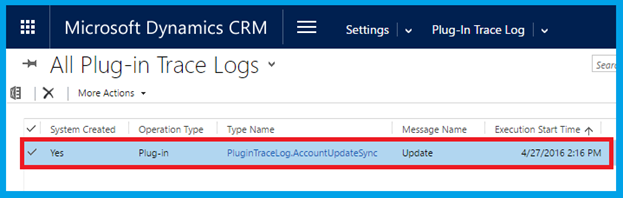
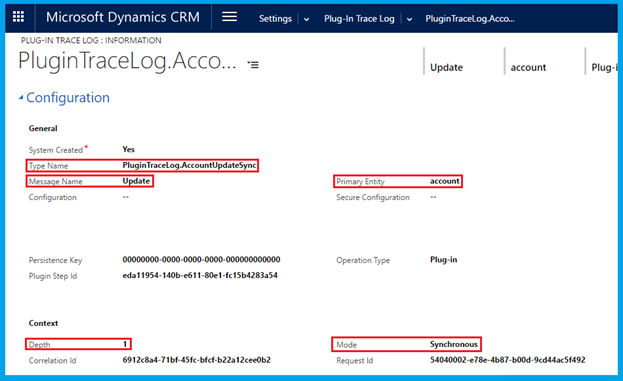
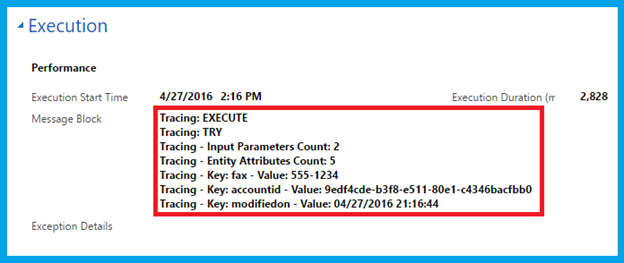





Getting the error while uninstalling Managed solution containing custom activity getting error "'Attribute' metadata entity doesn't contain metadata attribute with Name = 'schema name'"
After I go through the trace logs, I found that the solution is searching for attribute of custom activity entity from Attribute View in database and the attribute name is 'subject' . After It performs below operation, system throws above error:
at CrmDbConnection.InternalExecuteReader(IDbCommand command, Boolean capturePerfTrace) ilOffset = 0x181 at CrmDbConnection.ExecuteReader(IDbCommand command, Boolean impersonate, Boolean capturePerfTrace) ilOffset = 0x24 at DBCommandExecutor.ExecuteQuery(IDbCommand command, ISqlExecutionContext context) ilOffset = 0x45 at MetadataQueryLibrary.RetrieveMultiple(SimpleQueryExpression queryExpression, ISqlExecutionContext context, DatabaseQueryTarget queryTarget) ilOffset = 0x2D at MetadataEntityFacadeBridge.RetrieveEntity(Guid id, ExecutionContext context) ilOffset = 0x58 at EntityFacadeBridgeBase.FillEntityColumns(IEntity entity, ExecutionContext context) ilOffset = 0x8 at ComponentStateTransition.LookupEntityNameAndIdForErrorMessage(IEntity entity, ExecutionContext context, String& entityName, Guid& entityId, String& nameAttributeValue) ilOffset = 0x34 at ComponentStateTransition.LookupEntityNameAndIdForErrorMessage(BusinessComponentState state, ISqlExecutionContext context, String& entityName, Guid& entityId, String& nameAttributeValue) ilOffset = 0x38 at ComponentStateTransition.DeleteAllComponentRows(BusinessComponentState currentState, ISqlExecutionContext context, Boolean skipValidation) ilOffset = 0x85 at UninstallDeleteProtectedTransition.ConstructActionSet(Int32 componentType, Guid objectId, Object operationParameter, BusinessComponentState currentState, ISqlExecutionContext context) ilOffset = 0x18D at ComponentStateTransition.Execute(Int32 componentType, Guid objectId, Object operationParameter, BusinessComponentState currentState, ISqlExecutionContext context) ilOffset = 0xD at MetadataProcessObject.DoDelete(MetadataBusinessEntityMoniker moniker, ISqlExecutionContext context) ilOffset = 0x6C at MetadataProcessObject.Delete(MetadataBusinessEntityMoniker moniker, ISqlExecutionContext sqlContext) ilOffset = 0x24 at AttributeDeleteAction.DeleteAttributeAndRelated(Guid attributeId, AttributeTypeInfo attributeType, Nullable1 optionSetId, MetadataHelper helper) ilOffset = 0x57 at EntityDeleteAction.DeleteEntityAttributes(MetadataProcessObject mpo) ilOffset = 0x1FE at EntityDeleteAction.MetabaseOperation() ilOffset = 0x70 at MetadataHelper.ProcessQueue_metabaseActionsToExecute(CounterList listCounters) ilOffset = 0x123 at MetadataHelper.ProcessQueue() ilOffset = 0x73 at EntityService.Delete(Guid entityId, MetadataHelper metadataHelper, Boolean suppressSecurityCacheFlush, ExecutionContext context) ilOffset = 0x1FC at EntityUninstallHandler.DeleteComponent(ComponentTypeMapData componentTypeData, Guid componentObjectId, SolutionUninstallContext solutionUninstallContext) ilOffset = 0x0 at SolutionComponentUninstaller.Uninstall(ComponentTypeMapData componentTypeData, Guid componentObjectId, SolutionUninstallContext solutionUninstallContext) ilOffset = 0x76 at TypeUninstallHandler.UninstallComponent(SolutionComponentUninstaller uninstaller, BusinessEntity entity, SolutionUninstallContext solutionUninstallContext) ilOffset = 0x0 at TypeUninstallHandler.Uninstall(SolutionUninstallContext solutionUninstallContext) ilOffset = 0xB1 at SolutionUninstallService.UninstallComponentTypeFromSolution(Int32 componentType, SolutionUninstallContext solutionUninstallContext) ilOffset = 0x1D at SolutionUninstallService.Uninstall(ISolution solution, DynamicMetadataCache cache, ExecutionContext context) ilOffset = 0x149 at SolutionServiceInternal1.DeleteInternal(List1 solutions, ExecutionContext context) ilOffset = 0x97 at SolutionServiceInternal1.Delete(BusinessEntityMoniker moniker, ExecutionContext context) ilOffset = 0x49 at RuntimeMethodHandle.InvokeMethod(Object target, Object[] arguments, Signature sig, Boolean constructor) ilOffset = 0xFFFFFFFF at RuntimeMethodInfo.UnsafeInvokeInternal(Object obj, Object[] parameters, Object[] arguments) ilOffset = 0x25 at RuntimeMethodInfo.Invoke(Object obj, BindingFlags invokeAttr, Binder binder, Object[] parameters, CultureInfo culture) ilOffset = 0xCF at LogicalMethodInfo.Invoke(Object target, Object[] values) ilOffset = 0x4F at InternalOperationPlugin.Execute(IServiceProvider serviceProvider) ilOffset = 0x57 at V5PluginProxyStep.ExecuteInternal(PipelineExecutionContext context) ilOffset = 0x265 at VersionedPluginProxyStepBase.Execute(PipelineExecutionContext context) ilOffset = 0x65 at PipelineInstrumentationHelper.Execute(Boolean instrumentationEnabled, String stopwatchName, ExecuteWithInstrumentation action) ilOffset = 0x2D at Pipeline.Execute(PipelineExecutionContext context) ilOffset = 0xD8 at c__DisplayClass1.b__0() ilOffset = 0x0 at PipelineInstrumentationHelper.Execute(Boolean instrumentationEnabled, String stopwatchName, ExecuteWithInstrumentation action) ilOffset = 0x2D at MessageProcessor.RunStage(PipelineExecutionContext context, Int32 pipelineStage) ilOffset = 0x39 at MessageProcessor.Execute(PipelineExecutionContext context) ilOffset = 0x1E6 at InternalMessageDispatcher.Execute(PipelineExecutionContext context) ilOffset = 0xE4 at ExternalMessageDispatcher.ExecuteInternal(IInProcessOrganizationServiceFactory serviceFactory, IPlatformMessageDispatcherFactory dispatcherFactory, String messageName, String requestName, Int32 primaryObjectTypeCode, Int32 secondaryObjectTypeCode, ParameterCollection fields, CorrelationToken correlationToken, CallerOriginToken originToken, UserAuth userAuth, Guid callerId, Guid callerRegardingObjectId, UserType userType, Guid transactionContextId, Int32 invocationSource, Nullable`1 requestId, Version endpointVersion) ilOffset = 0x1F2 at OrganizationSdkServiceInternal.ExecuteRequestRequestWithInstrumentation(OrganizationRequest request, CorrelationToken correlationToken, CallerOriginToken callerOriginToken, WebServiceType serviceType, UserAuth userAuth, Guid targetUserId, OrganizationContext context, Boolean returnResponse, Boolean checkAdminMode, Object operation, UserType targetUserType) ilOffset = 0x28B at OrganizationSdkServiceInternal.ExecuteRequest(OrganizationRequest request, CorrelationToken correlationToken, CallerOriginToken callerOriginToken, WebServiceType serviceType, UserAuth userAuth, Guid targetUserId, Guid targetCallerRegardingObjectId, UserType targetUserType, OrganizationContext context, Boolean returnResponse, Boolean checkAdminMode) ilOffset = 0x37 at OrganizationSdkServiceInternal.ExecuteRequest(OrganizationRequest request, CorrelationToken correlationToken, CallerOriginToken callerOriginToken, WebServiceType serviceType, Boolean checkAdminMode, ExecutionContext executionContext) ilOffset = 0x58 at OrganizationSdkServiceInternal.Delete(EntityReference entityReference, CorrelationToken correlationToken, CallerOriginToken callerOriginToken, WebServiceType serviceType, Boolean checkAdminMode, Boolean checkOptimisticConcurrency) ilOffset = 0x64 at OrganizationSdkServiceInternal.Delete(String entityName, Guid id, CorrelationToken correlationToken, CallerOriginToken callerOriginToken, WebServiceType serviceType, Boolean checkAdminMode, Boolean checkOptimisticConcurrency) ilOffset = 0x16 at OrganizationSdkService.Delete(String entityName, Guid id) ilOffset = 0xF at ilOffset = 0xFFFFFFFF at SyncMethodInvoker.Invoke(Object instance, Object[] inputs, Object[]& outputs) ilOffset = 0x241 at DispatchOperationRuntime.InvokeBegin(MessageRpc& rpc) ilOffset = 0x100 at ImmutableDispatchRuntime.ProcessMessage5(MessageRpc& rpc) ilOffset = 0x48 at MessageRpc.Process(Boolean isOperationContextSet) ilOffset = 0x62 at Wrapper.Resume(Boolean& alreadyResumedNoLock) ilOffset = 0x1B at ThreadBehavior.SynchronizationContextStartCallback(Object state) ilOffset = 0x0 at ExecutionContext.RunInternal(ExecutionContext executionContext, ContextCallback callback, Object state, Boolean preserveSyncCtx) ilOffset = 0x70 at ExecutionContext.Run(ExecutionContext executionContext, ContextCallback callback, Object state, Boolean preserveSyncCtx) ilOffset = 0x4 at QueueUserWorkItemCallback.System.Threading.IThreadPoolWorkItem.ExecuteWorkItem() ilOffset = 0x0 at ThreadPoolWorkQueue.Dispatch() ilOffset = 0xA3 Query execution time: 0.0 seconds; database: SystemTest_MSCRM; Server:DWD-IZZ-G-SQL02CRMORGDB; command: SELECT [AttributeId] AS [attributeid], [AttributeRowId] AS [attributerowid], [SolutionId] AS [solutionid], [OverwriteTime] AS [overwritetime], [SupportingSolutionId] AS [supportingsolutionid], [AttributeTypeId] AS [attributetypeid], [Name] AS [name], [PhysicalName] AS [physicalname], [TableColumnName] AS [tablecolumnname], [Length] AS [length], [IsNullable] AS [isnullable], [XmlAbbreviation] AS [xmlabbreviation], [EntityId] AS [entityid], [DefaultValue] AS [defaultvalue], [UpgradeDefaultValue] AS [upgradedefaultvalue], [ColumnNumber] AS [columnnumber], [ValidForUpdateAPI] AS [validforupdateapi], [LogicalName] AS [logicalname], [ValidForReadAPI] AS [validforreadapi], [ValidForCreateAPI] AS [validforcreateapi], [VisibleToPlatform] AS [visibletoplatform], [IsPKAttribute] AS [ispkattribute], [IsCustomField] AS [iscustomfield], [IsLogical] AS [islogical], [DisplayMask] AS [displaymask], [AttributeOf] AS [attributeof], [ValuesFromRelationshipAttribute] AS [valuesfromrelationshipattribute], [ReferencedEntityObjectTypeCode] AS [referencedentityobjecttypecode], [AggregateOf] AS [aggregateof], [IsSortAttribute] AS [issortattribute], [PrecisionValue] AS [precisionvalue], [PrecisionSource] AS [precisionsource], [IsIdentity] AS [isidentity], [IsReplicated] AS [isreplicated], [YomiOf] AS [yomiof], [HasMultipleLabels] AS [hasmultiplelabels], [IsRowGuidAttribute] AS [isrowguidattribute], [IsBaseCurrency] AS [isbasecurrency], [CalculationOf] AS [calculationof], [IsAuditEnabled] AS [isauditenabled], [OptionSetId] AS [optionsetid], [LinkedAttributeId] AS [linkedattributeid], [InheritsFrom] AS [inheritsfrom], [IsStoredOnPrimaryTable] AS [isstoredonprimarytable], [IsInheritanceTypeAttribute] AS [isinheritancetypeattribute], [IsUnmanagedAttribute] AS [isunmanagedattribute], [IsOneWayBooleanAttribute] AS [isonewaybooleanattribute], [CanBeSecuredForCreate] AS [canbesecuredforcreate], [CanBeSecuredForRead] AS [canbesecuredforread], [CanBeSecuredForUpdate] AS [canbesecuredforupdate], [IsSecured] AS [issecured], [ManagedPropertyLogicalName] AS [managedpropertylogicalname], [ManagedPropertyParentComponentType] AS [managedpropertyparentcomponenttype], [ManagedPropertyParentAttributeName] AS [managedpropertyparentattributename], [IsManaged] AS [ismanaged], [AppDefaultValue] AS [appdefaultvalue], [AttributeLogicalTypeId] AS [attributelogicaltypeid], [Locked] AS [locked], [AttributeImeModeId] AS [attributeimemodeid], [AttributeRequiredLevelId] AS [attributerequiredlevelid], [MaxLength] AS [maxlength], [MinValue] AS [minvalue], [MaxValue] AS [maxvalue], [Accuracy] AS [accuracy], [AccuracySource] AS [accuracysource], [LookupStyle] AS [lookupstyle], [LookupBrowse] AS [lookupbrowse], [ImeMode] AS [imemode], [DeprecatedVersion] AS [deprecatedversion], [IsCustomizable] AS [iscustomizable], [IsRenameable] AS [isrenameable], [CanModifySearchSettings] AS [canmodifysearchsettings], [CanModifyRequirementLevelSettings] AS [canmodifyrequirementlevelsettings], [CanModifyAdditionalSettings] AS [canmodifyadditionalsettings], [CanModifyAuditSettings] AS [canmodifyauditsettings], [IntroducedVersion] AS [introducedversion], [IsEncrypted] AS [isencrypted], [SourceType] AS [sourcetype], [FormulaDefinition] AS [formuladefinition], [SourceTypeMask] AS [sourcetypemask], [Behavior] AS [behavior], [CanModifyBehavior] AS [canmodifybehavior], [IsGlobalFilterEnabled] AS [isglobalfilterenabled], [IsSortableEnabled] AS [issortableenabled], [IsSearchable] AS [issearchable], [IsFilterable] AS [isfilterable], [IsRetrievable] AS [isretrievable], [IsFilterableSetBySystem] AS [isfilterablesetbysystem], [IsRetrievableSetBySystem] AS [isretrievablesetbysystem], [CanModifyGlobalFilterSettings] AS [canmodifyglobalfiltersettings], [CanModifyIsSortableSettings] AS [canmodifyissortablesettings] FROM [AttributeAsIfPublishedLogicalView] WHERE (AttributeId = 'Some Guid') ORDER BY [ComponentState] desc; CommandTimeout: 30.
Hi Joe CRM!
Any idea about the max characters avaiable in the message block in plug-in trace log?
Hi - Yeah - this appears to be fixed in size and we can't increase it. let me see if i can dig up what that maxium is. It is decent size so you only run into it if you have a bunch of logging.
Max size is 10k.
There is an idea suggestion for Microsoft to make this size configurable, feel free to go vote for it here: https://experience.dynamics.com/ideas/idea/?ideaid=a107f834-5daa-e611-80c1-00155d460d5e !
What if nothing shows up under "All-Plug-in Trace Logs"? Thanks!
Most likely you don't have plugin trace logs enabled. See the "Customizations" tab in System Settings screen shot above.
Hi there,
Do you have any sense of the performance hit that you'd experience from adding this kind of tracing into your plugins?
I'm in the middle of a greenfield implementation of CRM 2016 and we've been adding it extensively to all our custom code as it's a great tool for tracing errors and issues. Someone raised the question yesterday about are there is particular performance considerations that we should be thinking about when we use this functionality as we've been using it to record every method call in the code much like in your example.
Could we use it so much that it tanks system performance?
The traces are written asynchronously, so the impact "should be minimal". And if you activate the logging (the system setting) only for focused troubleshooting, it should not impact at all when it is generally switched off.
Also, I would recommend using the Plugin Trace Viewer in XrmToolBox to analyze the logs instead of using the Dynamics UI, which is quite limiting.
The Plugin Trace Viewer is an excellent tool for reading complex trace logs. Thanks @jonasrapp:disqus for all the work involved in building it!
You will not see any decrease in performance unless you are running additional queries to log additional data (like a query to get the name of the user running the plugin). In this case, it usually works best to add a flag to the Secure Settings of the plugin, that allows you to control whether or not it's worth the additional logging, for whatever it costs you in performance. So usually you have the flag disabled, but then if you're having some system issues, you can enable it through the plugin registration tool.