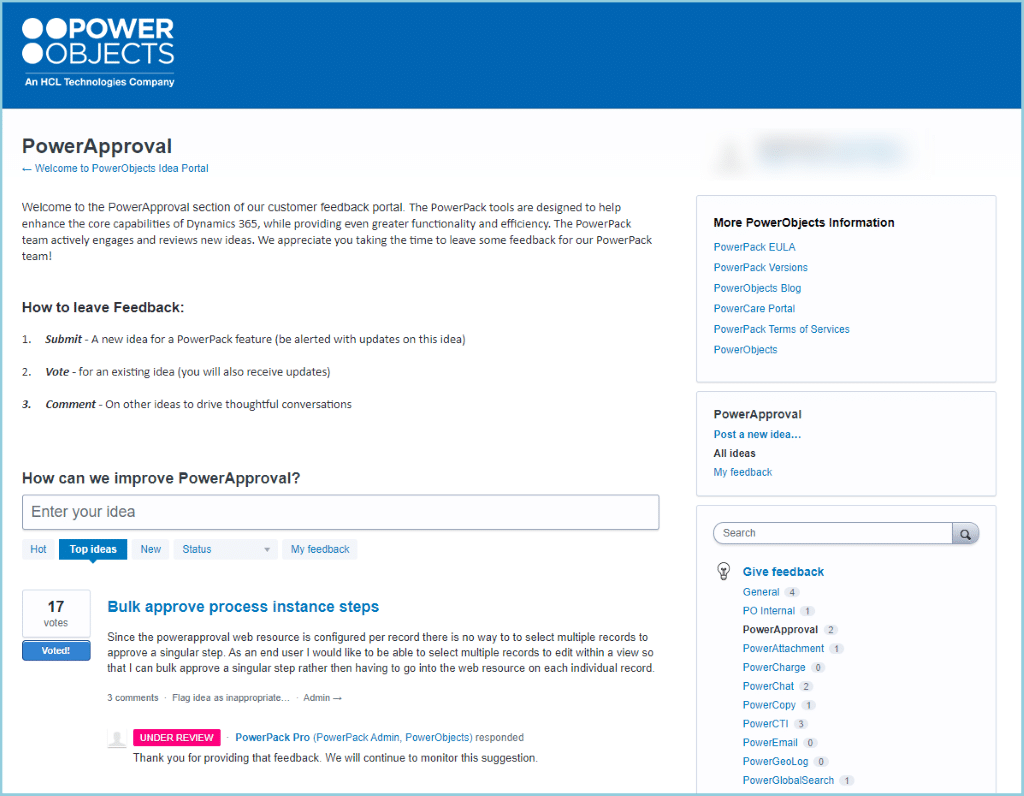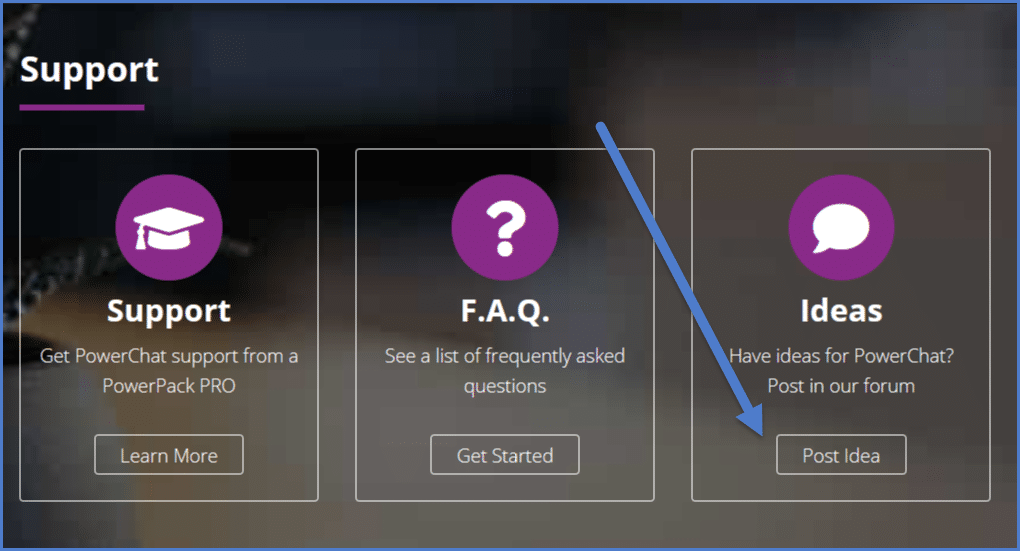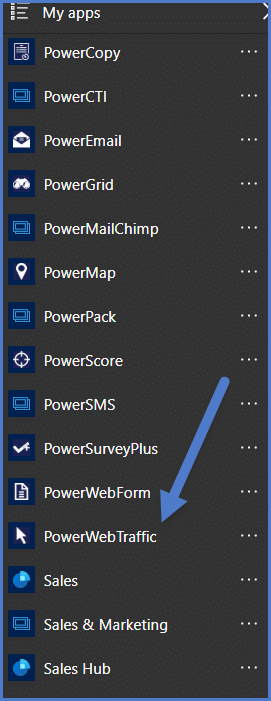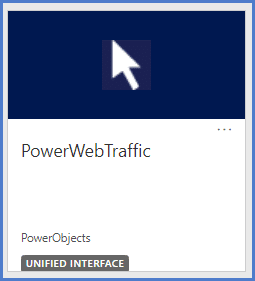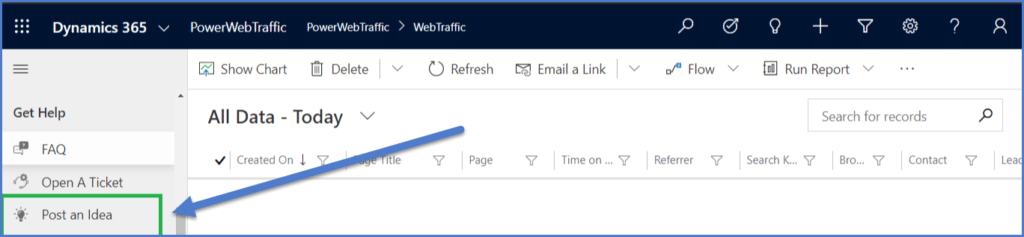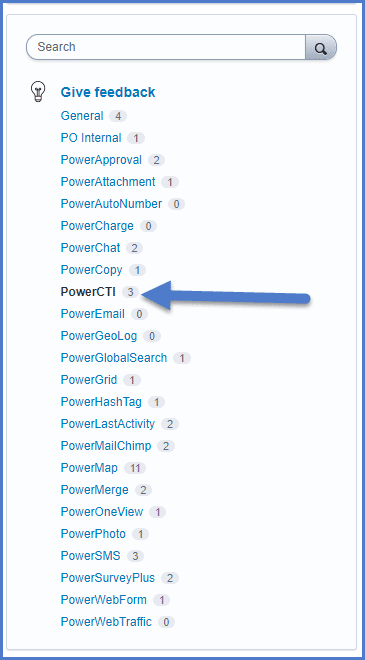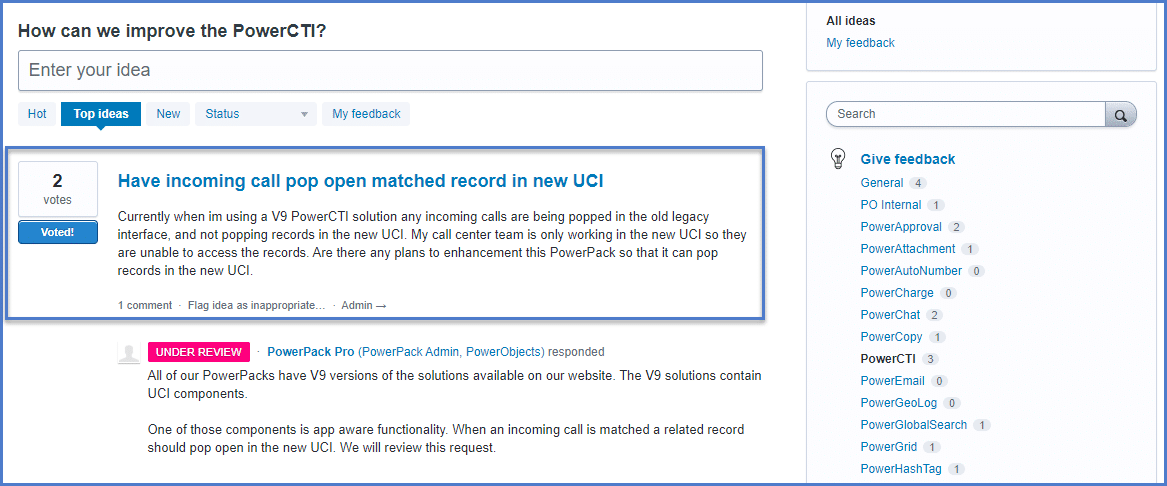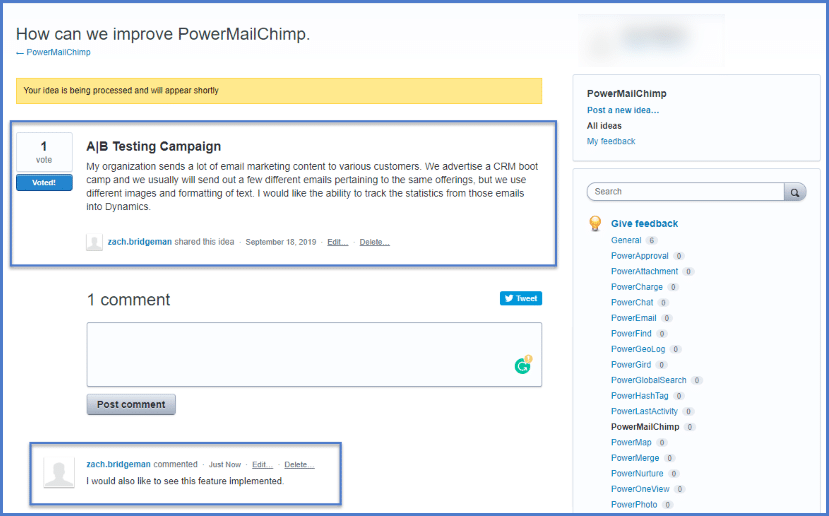Have you ever wanted to suggest a new idea for PowerMailChimp or one of our other add-ons? Whether you are a new PowerPack user or a longtime supporter, we want to hear your ideas! How can PowerObjects improve your PowerPack Add-On experience? Well now you can by visiting our PowerPack Idea Forum here: https://ideas.powerobjects.com/
For the past ten years, PowerObjects has been enhancing and adding new features to our Dynamics 365 add-ons. Our add-ons were developed based on feedback from our customers, so they are easy to import and use, while providing an app-like experience for the user. We recognize the value in creating a feedback loop where all PowerObjects clients can have a voice on future features and enhancements!
We are happy to announce the upcoming rollout of the PowerObjects Ideas Forum. This is a customer idea forum where you can submit ideas, feedback, and suggestions for future product decisions. Know that you can also upvote existing ideas, too. This helps us stay in conversation with you to understand what you need to get the most out of your PowerPack suite. Let us focus on the product that empowers your system, while you drive organizational success in your Dynamics 365 journey.
While we can’t guarantee any specific features or timelines, you can be assured that our PowerPack team is actively monitoring and reviewing all suggestions. We’re listening and we really appreciate your feedback.
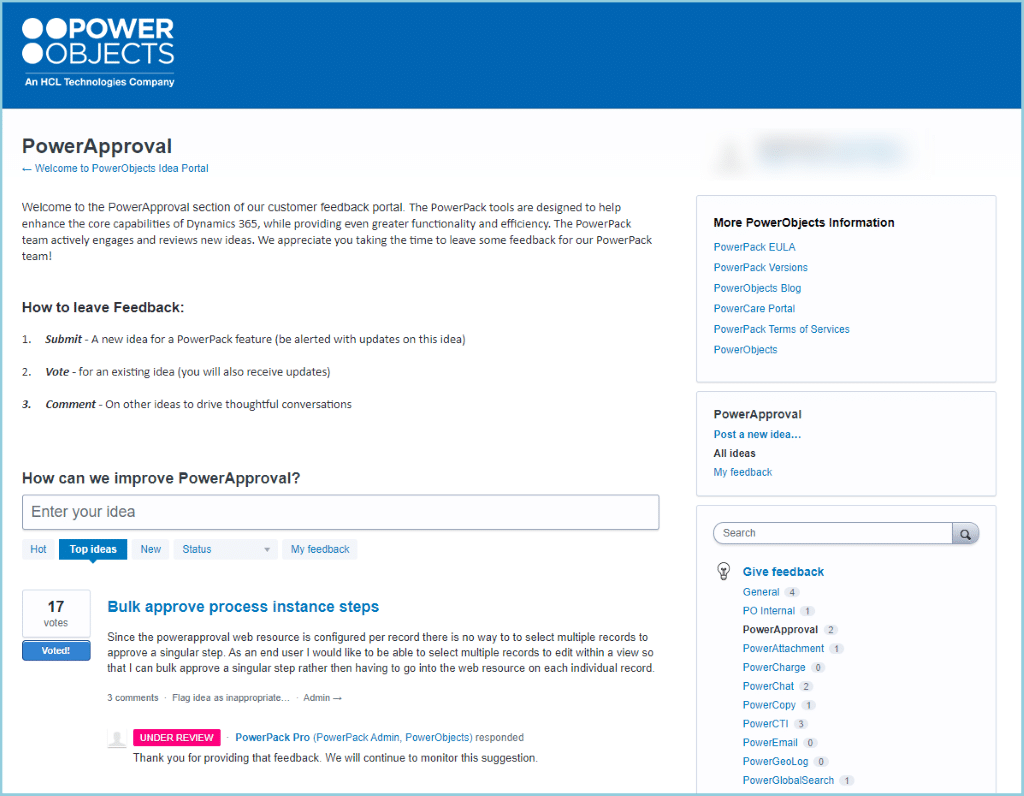
How do I get started?
You have two options:
1. Visit any individual PowerPack page on our PowerObjects website. Clicking on the Post Idea button (see below) on the page will redirect you to the specific PowerPack Forum area. Here you can view existing ideas related to that PowerPack, or you can create a new one. Don’t forget to vote for existing ideas that you want to see in the add-on. This will help our team identify which ideas are trending.

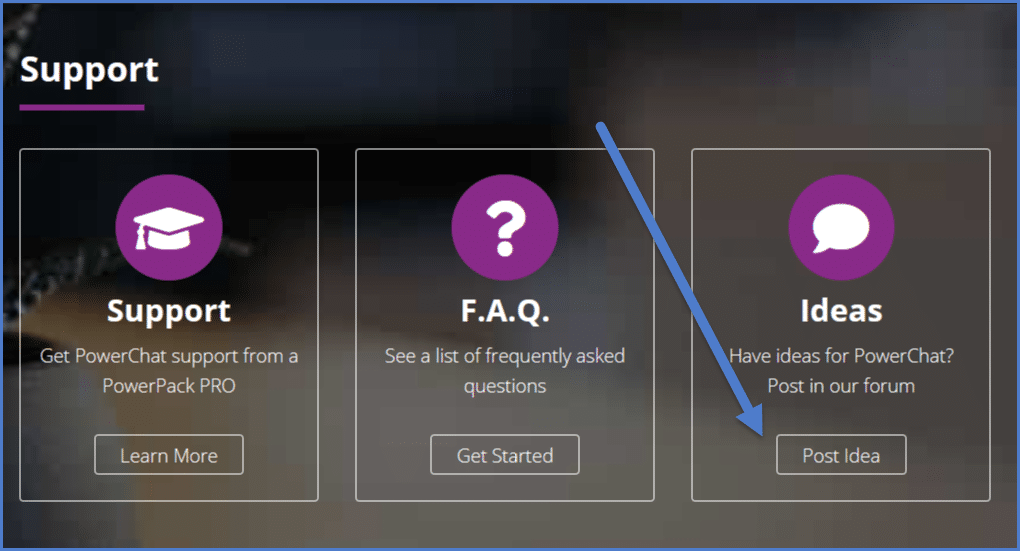
2. Using our new PowerPack solutions. Navigating to our V9 model driven PowerPack add-ons in the New Unified Interface for Microsoft Dynamics 365. PowerObjects has released V9-specific add-ons on our website. When upgraded to the latest version of the V9 solutions, you will notice a Post an Idea button (see below) located in each PowerPack sitemap. Clicking this button will redirect you to that specific PowerPack Forum area. There are multiple ways to navigate to the new PowerPack apps in the Unified Interface. Stay tuned for a future blog where we explain in depth how to access and utilize the benefits of the new PowerPack app experience.
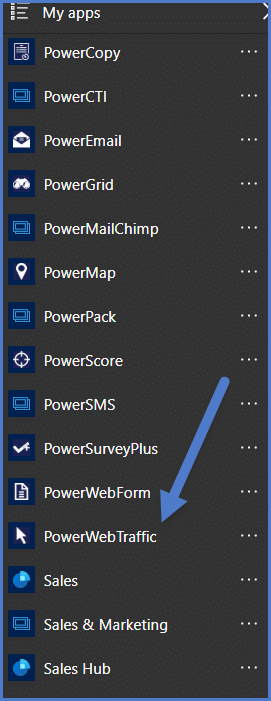
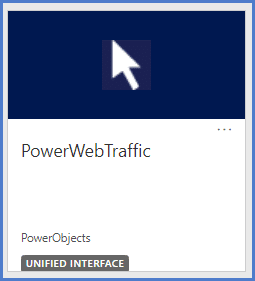
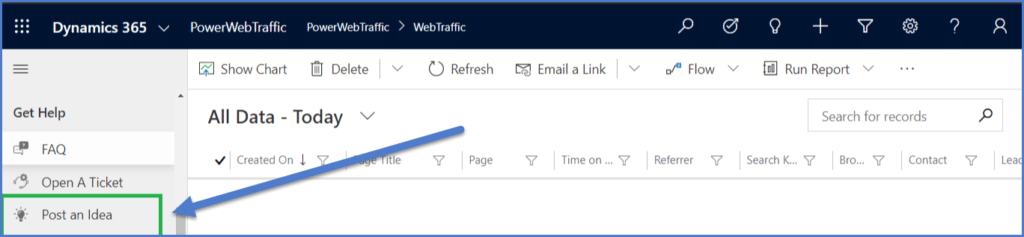
What can I expect?
- If you have a new idea, simply enter your idea in the Enter your Idea field.
- Describe your idea and include any relevant information.
- Post this idea so that others can also vote or comment on your idea!
- You can also filter the current ideas related to a PowerPack by using the Hot Ideas, Top, New, and My feedback filtering options.
The search pane located on the right side of the page also shows a complete list of all the individual PowerPack Forums. You can also click on one of the PowerPack add-ons here and you will be redirected to the Ideas Forum related to that PowerPack and the area to create a new idea. Your idea can be related to anything! Maybe you want to see some new Dashboards in a certain add-on. Or maybe you have an idea for a new PowerPack that we can create. The possibilities are endless. By creating a sustainable feedback loop with our community, we will be able to make decisions with your input and suggestions.
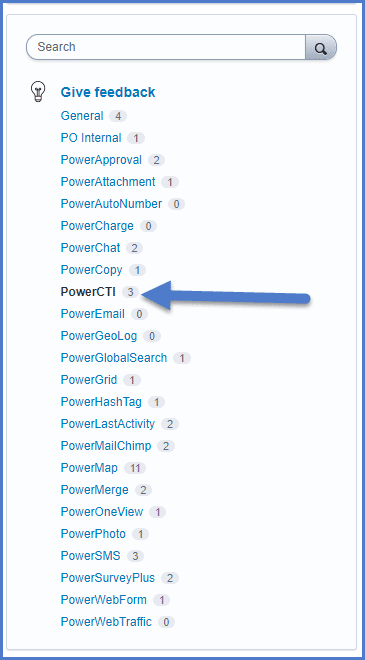
Once you’ve created a new idea, our PowerPack team will moderate accordingly. While we can’t guarantee any specific features or timelines, you can be assured that our PowerPack team is actively monitoring and reviewing all suggestions. We’re listening and we really appreciate your feedback.
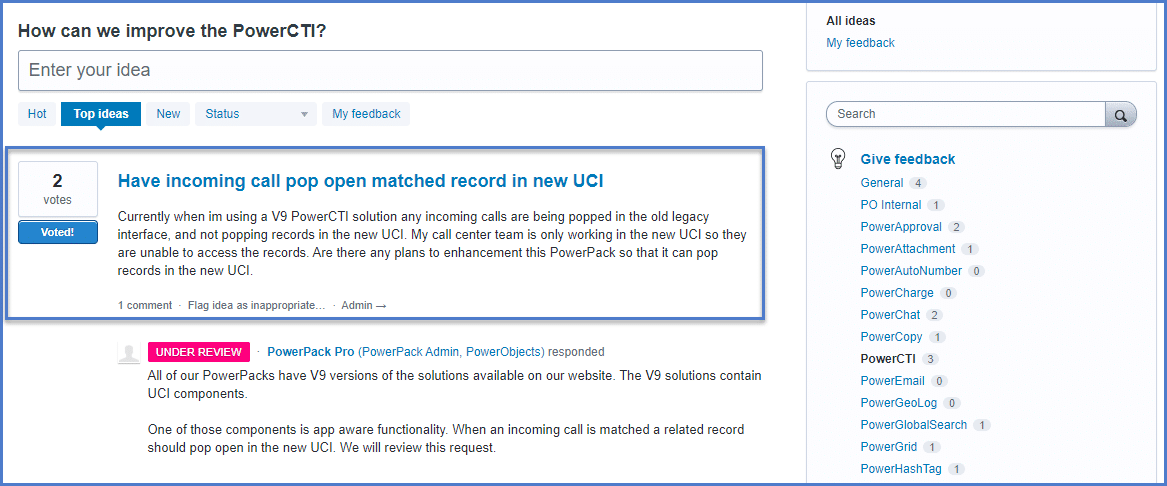
What are the benefits of the PowerObjects Ideas Forum?
- Your voices are heard! We recognize the value in creating a feedback loop where all users have a voice that can directly impact the future product updates.
- You have an influence on what products and features are developed. The feedback we receive enables us to identify trends and to make data driven decisions on new product designs.
Ultimately, the goal of the PowerObjects Ideas Forum is to improve your experience as an end user.
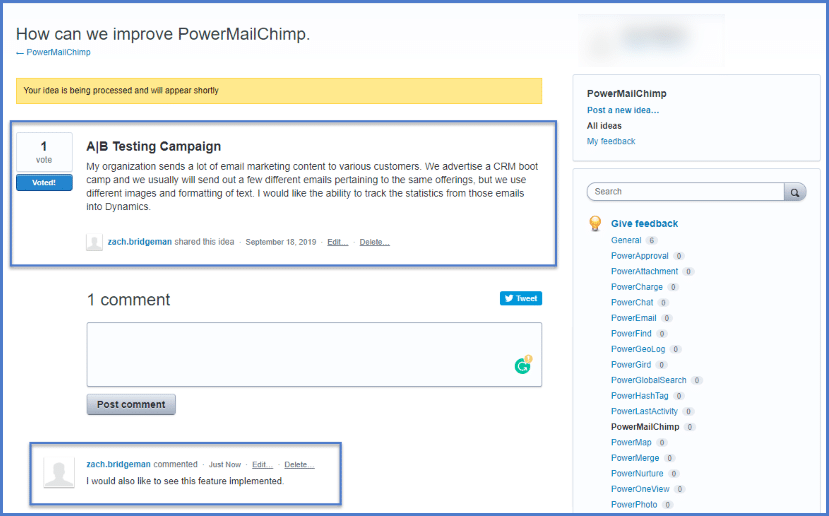
When will be able to start using the PowerObjects Ideas Forum?
The PowerObjects Ideas Forum will officially be going live on February 13th. Keep an eye out for an email with more information!
 How Microsoft Power Platform is helping to modernize and enable...
How Microsoft Power Platform is helping to modernize and enable... Deliver an Extraordinary Omnichannel Experience
Deliver an Extraordinary Omnichannel Experience Data Interoperability Key to Improving the Patient Experience
Data Interoperability Key to Improving the Patient Experience